Meet,
A Slack Bot for your Standups
- 1
Add Jack to Slack
This will only take a minute.
Jack helps you plan your day and keep your teammates in the loop.
5 minute setup
Remote friendly
Managed inside Slack
Vacation Support
14 days for free
$1 per user per month
- 2
Create a Standup
Once you add Jack to Slack, he will ask you what time you want to have standup, with whom, and where to post the updates.
Jack will then introduce himself to each teammate and ask them to pick a time that works best for them to give their update.
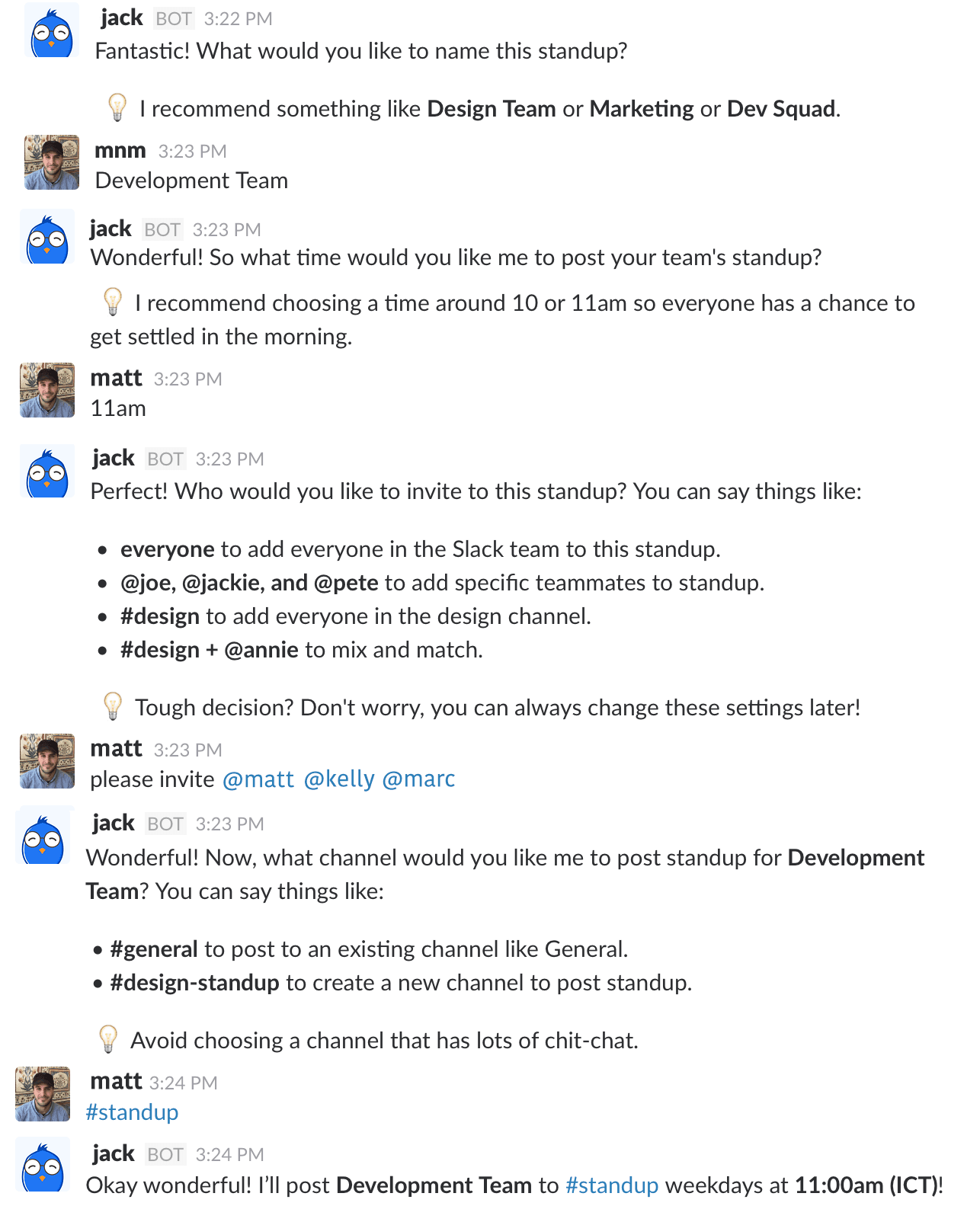
- 3
Give Jack your Daily Update
Jack will message you at the time you picked and ask you a few questions.
These questions are designed to help you stay on track and let your teammates know what you're up to.
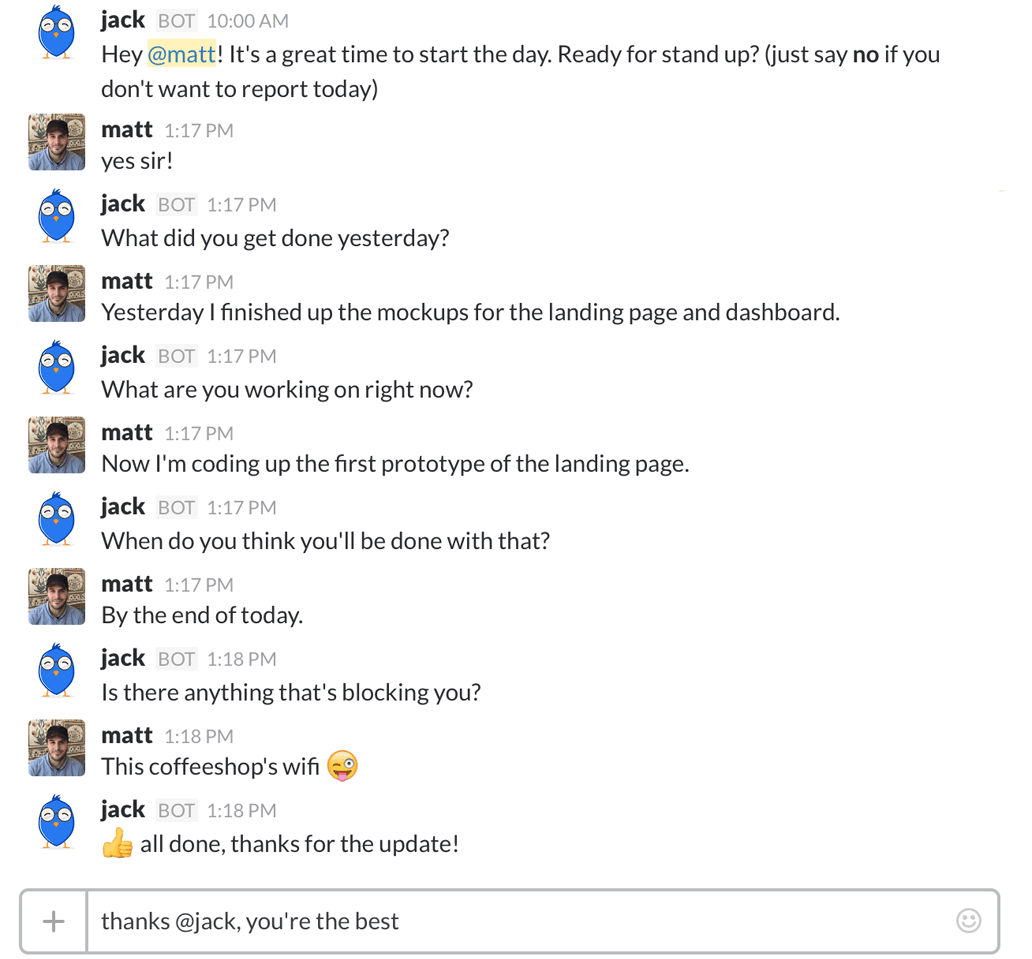
- 4
Get your Team's Updates
Every weekday at the time you picked, Jack will post everyone's responses to the channel you chose.
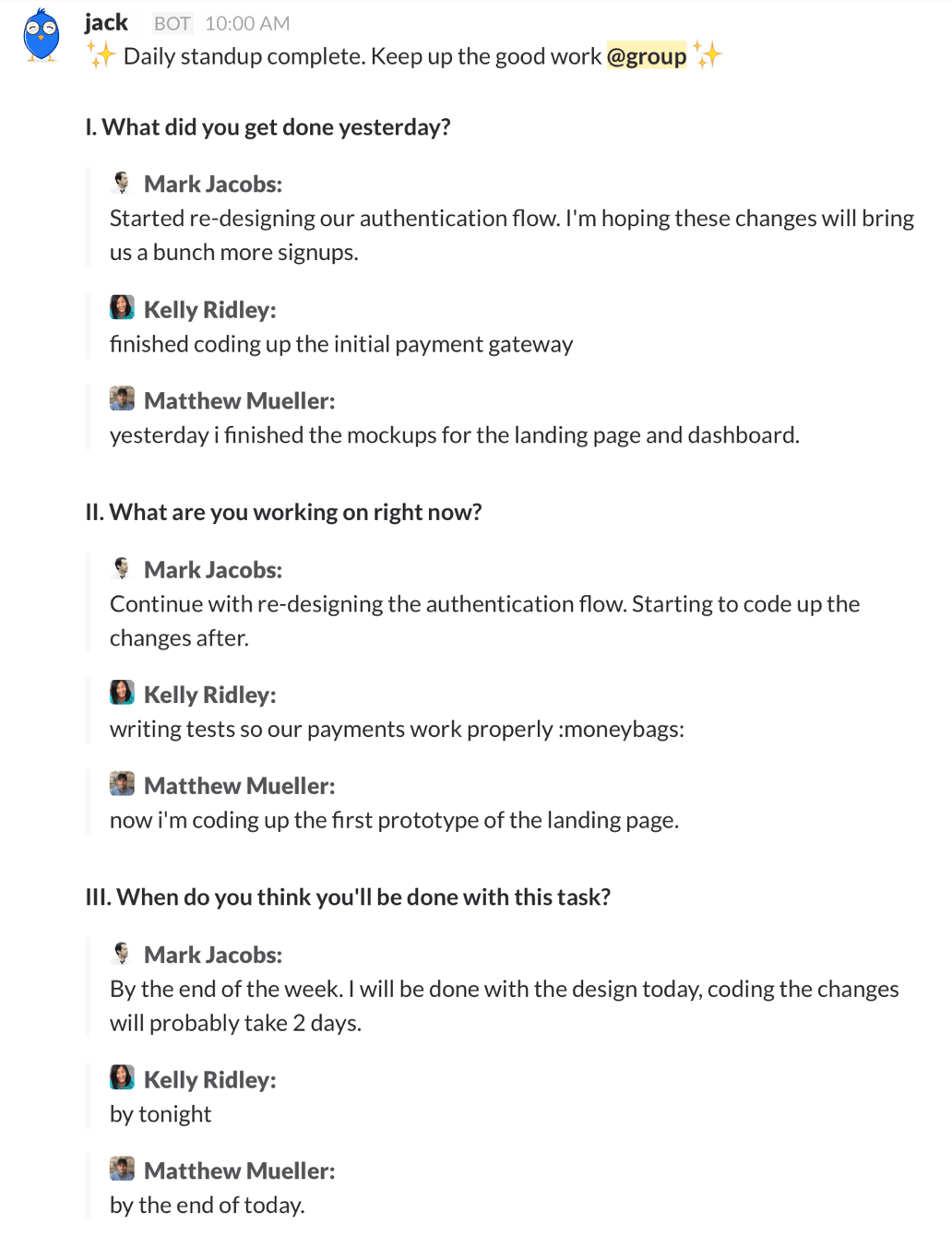
You're All Set!